How to Install: Stage Series LED Fog Pocket Kit for 2020-2022 Ford Super Duty
The Stage Series LED Fog Pocket Kit for the 2020-2022 Ford Super Duty adds both road-legal fog lights and powerful off-road lighting.
The following installation guide will provide you with detailed instructions on how to install the Stage Series LED Fog Pocket Kit for the 2020-2022 Ford Super Duty. Check out our installation video, and continue reading for step-by-step instructions below!
Table of Contents
- Installation Tools
- Installation Video
- Mounting Instructions
- Wiring Instructions
Installation Tools
Installation Video
Mounting Instructions
Step 1 - Remove Bumper Support Brace
Using a ratchet, remove the four 15mm factory bolts holding the bumper support brace.
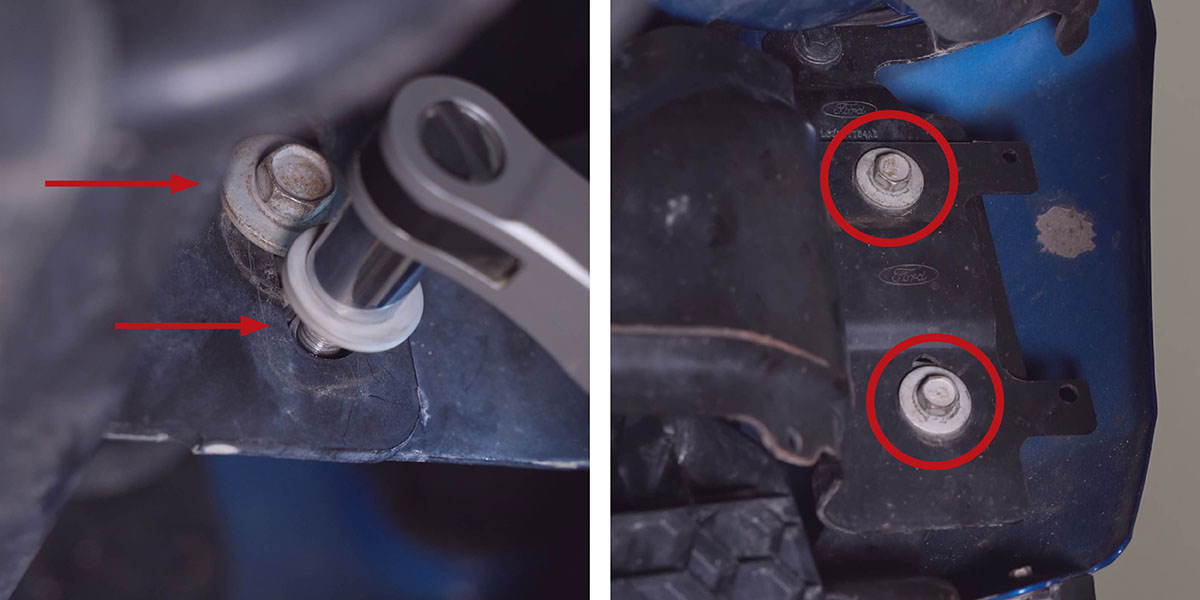
Step 2 - Disconnect Factory Fog Lamp
Unplug the factory lamp and then remove the two wire clips from the factory lamp bracket.
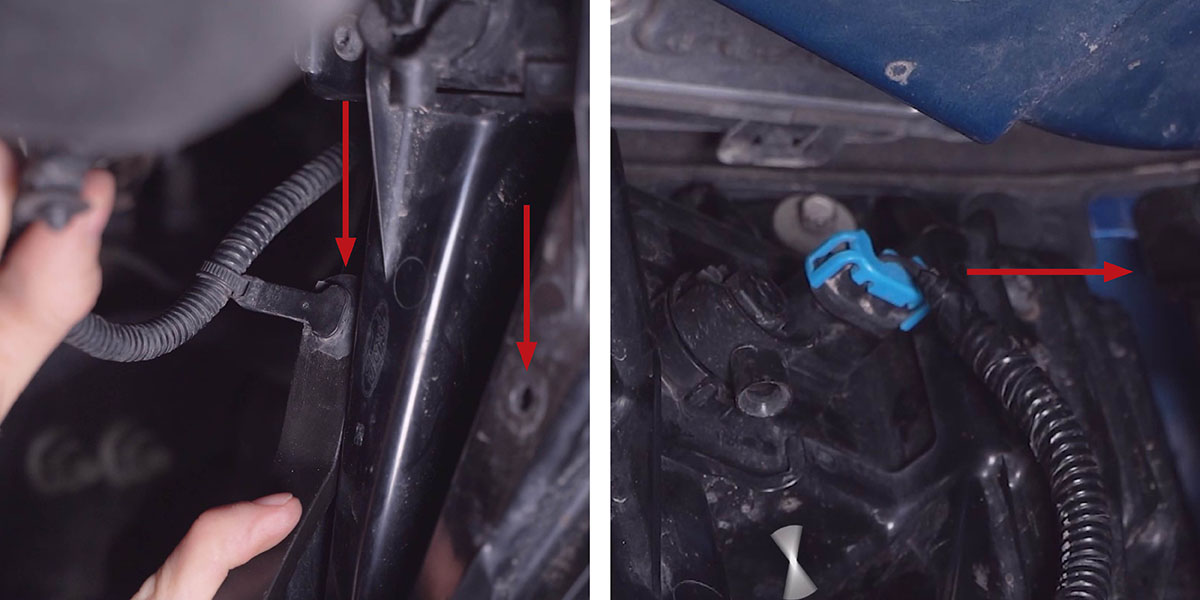
Step 3 - Remove Factory Fog Lamp
Using a ratchet, remove the four 8mm bolts holding the factory lamp to the bumper. With the factory fog lamp now free, remove the fog lamp from the bumper.
If you have an F250 with halogen fog lights, you will have to remove the four factory bolts and release the two clips holding the factory fog light bracket in place.
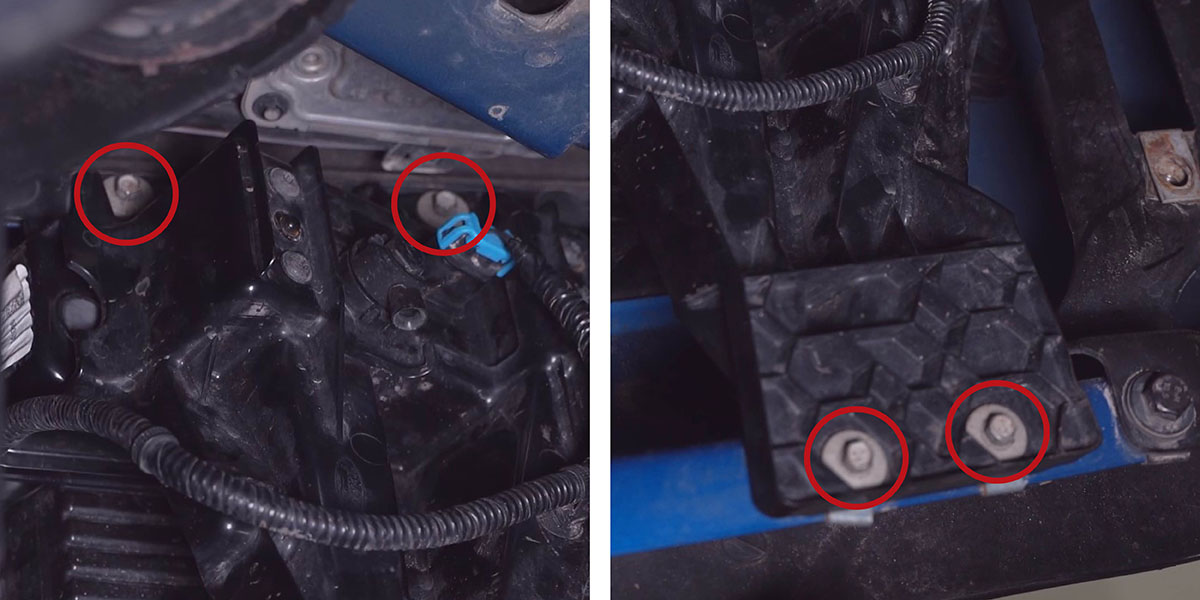
Step 4 - Remove Bezel
Remove the factory bezel by pressing in on the plastic tabs and pushing outward.
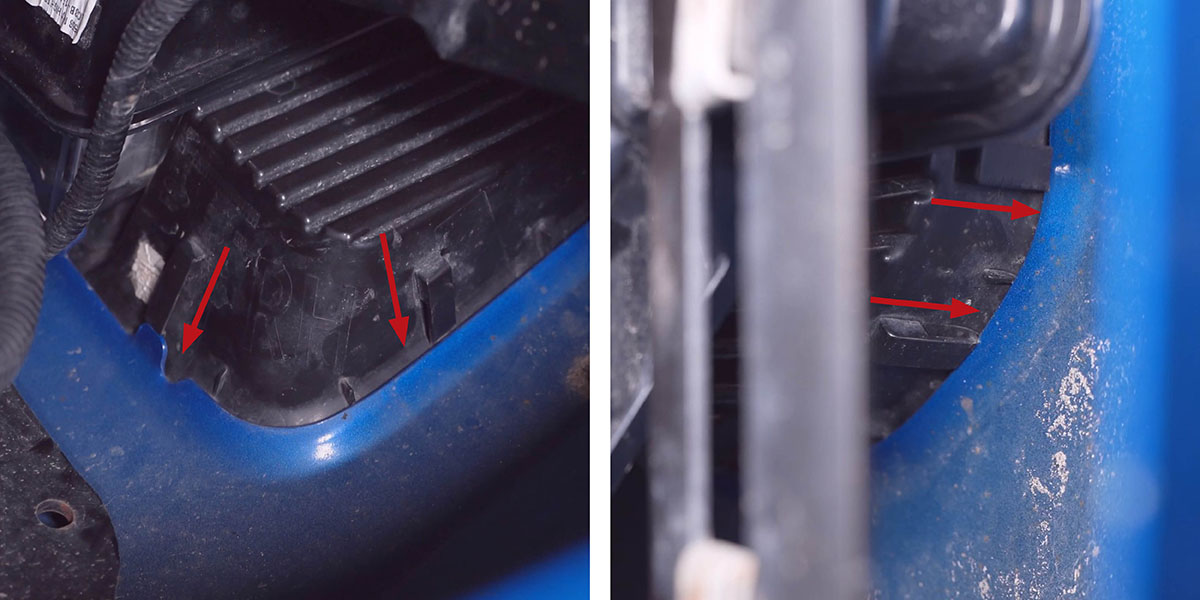
Step 5 - Assemble Pods in Bracket
Assemble the SS3 pods onto the pocket kit bracket with the supplied hardware and U-bracket that came with the SS3 pods.
Make sure that the backsides of the U-brackets are flush with the pocket kit bracket.

Make sure that the sides of the SS3 pods are flush with the front of the bracket.

Step 6 - Install Bracket in Bumper
Install the pocket kit bracket with the pods attached to the front bumper with supplied hardware.

Wiring Instructions
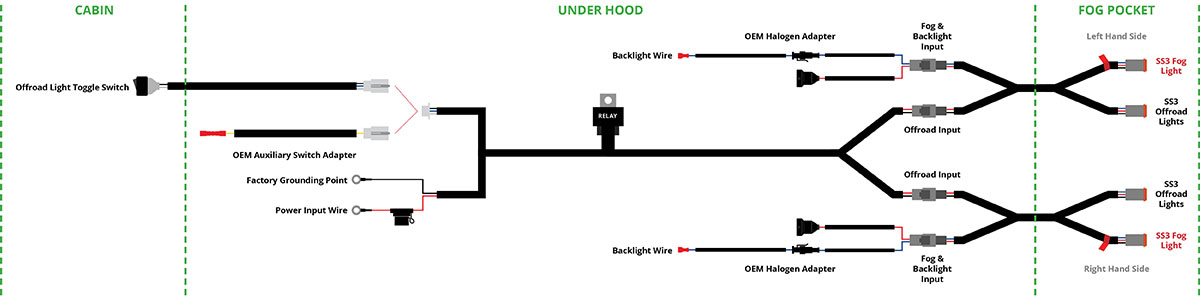
This kit provides three lighting functions: road-legal fog lights, ambient backlight illumination, and bright off-road lighting. Using the included wiring harness, you can switch between these functions with ease.
The fog lights connect to your factory fog light connector. The off-road lights are controlled manually with the included toggle switch or a factory auxiliary switch.
When routing the harness, avoid areas that may be subject to heat build-up or moving parts. We recommend following the path of the original manufacturer's wiring harness.
Step 7 - Route Wiring
Route the off-road wiring harness to the general locations as needed. Place the Relay near the fuse box, under your hood. Run the output wires to the fog pocket on each side of the vehicle.
If you would like to control the off-road lights with a toggle switch, route the Switch wire into the vehicle cabin, on the driver's side.
Step 8 - Connect to Power
Connect the positive and negative battery wires to the battery, or to the main power terminals near the fuse box.
Step 9 - Connect Backlight Wiring
If Your Ford Super Duty Has Factory Halogen Fog Lights
To make the backlighting of the SS3 function as parking lights, tap both pods' backlight function to the blue/ grey wire.
To make the backlighting of the SS3 function as a supplemental turn signal to the pre-existing turn signals, tap the left SS3 backlight to the blue/green wire and tap the right SS3 backlight to the yellow/blue wire.
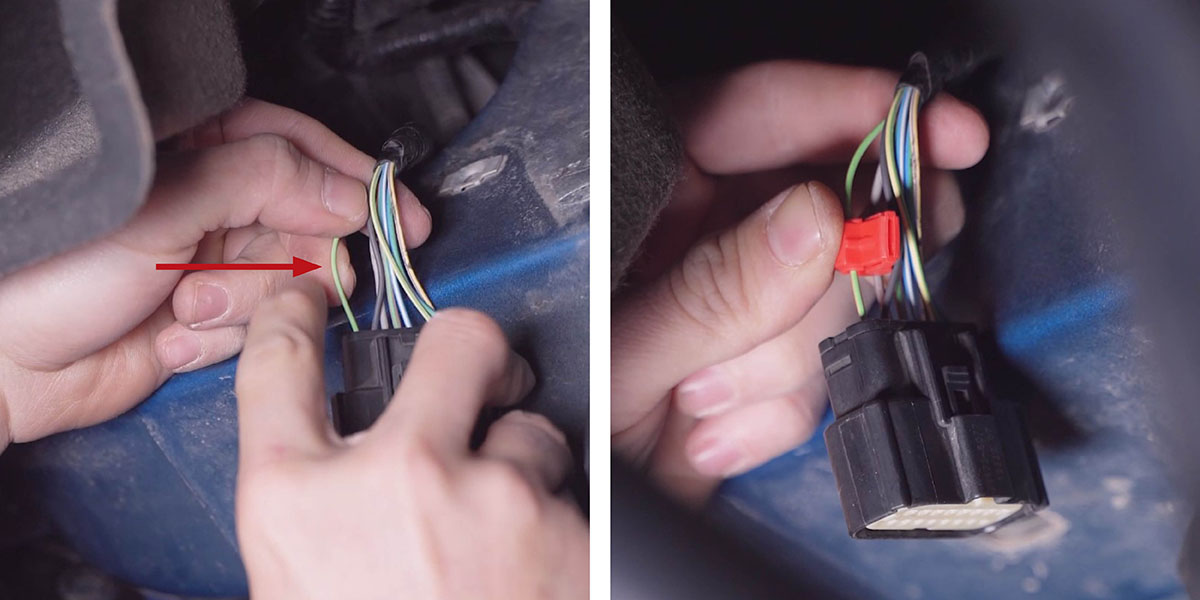
If your Ford Super Duty Has Factory LED Fog Lights
To make the backlighting of the SS3 function as parking lights, tap both pods' backlight function to the blue/brown wire.
To make the backlighting of the SS3 function as a supplemental turn signal to the pre-existing turn signals, tap the left SS3 backlight to the yellow/violet wire.
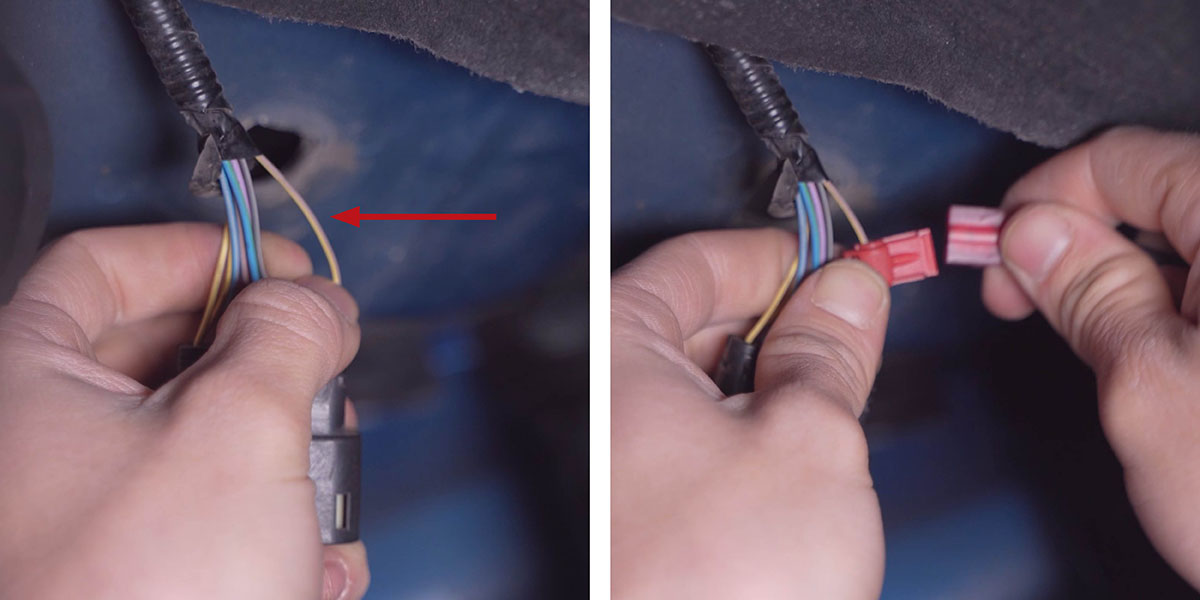
Step 10 - Reinstall Bumper Support Brace
Using a ratchet, reinstall the four 15mm factory bolts holding the bumper support brace.
Step 11 - Install Other Side
Repeat steps 1-10 for the other side of the vehicle, and then check functionality.


